iPhone Overheating After iOS Update? Here’s How to Fix It (2025 Guide)
iPhone Overheating After iOS Update:
Has your iPhone started heating up unusually after installing the latest iOS update? You’re not alone. Many iPhone users report overheating issues after updates — especially with new iOS releases that push your device’s hardware and battery to its limits.
Don’t worry — Virani Telecom, the Best iPhone Service Center in Mumbai, has listed easy-to-follow fixes to help you resolve this problem and get your iPhone back to its cool and efficient self.
🔍 Why Does Your iPhone Overheat After an iOS Update?
Here are a few common reasons:
- Background processes: After an update, your iPhone performs multiple background tasks like indexing, updating apps, and syncing data.
- Buggy iOS version: Some updates might carry bugs causing CPU overuse.
- App incompatibility: Some apps may not be optimized for the latest iOS.
- Battery stress: Old or damaged batteries may overheat with new system demands.
✅ Top Solutions to Fix iPhone Overheating After iOS Update
1. 🔄 Restart Your iPhone
A simple restart often clears temporary glitches that may cause overheating. Hold the power button, restart your device, and check if the issue persists.
2. 🔧 Check for App Updates
After an iOS update, some third-party apps need updates too. Outdated apps can run inefficiently, leading to CPU overload and overheating.
How to Check:
Go to App Store → Your Profile → Update All Apps
3. ❌ Close Background Apps
Too many apps running in the background consume RAM and CPU. Swipe up and clear unused apps regularly.
4. 📵 Disable Background App Refresh
Background App Refresh keeps apps running in the background and uses power even when you’re not using them.
Steps:
Settings → General → Background App Refresh → Turn it off or set it to Wi-Fi only
5. 🌡️ Avoid Direct Sunlight and Heat Sources
Keep your iPhone away from hot environments. iPhones work best in ambient temperatures of 0–35°C.
6. ⚙️ Reset All Settings
Resetting all settings won’t delete your data but will refresh your system configurations.
Steps:
Settings → General → Transfer or Reset iPhone → Reset → Reset All Settings
7. 🧯 Check Battery Health
Go to Settings → Battery → Battery Health & Charging
If your battery health is under 80%, it’s time to replace it. A weak battery often overheats.
Pro Tip: Visit the Best iPhone Service Center in Mumbai – Virani Telecom to get your battery tested or replaced with genuine Apple parts.
8. 🔄 Wait for a Patch Update
If the issue started immediately after an iOS update, wait for a minor bug fix release. Apple usually rolls out a quick update to fix such problems.
9. 📶 Turn Off Unused Features
Disable Bluetooth, Airdrop, or 5G when not in use. These features constantly search for connections and heat up your phone.
10. 🛠️ Visit a Trusted Service Center
If nothing works, it’s best to get your device checked by professionals.
Visit Virani Telecom – the Best iPhone Service Center in Mumbai for a complete diagnostic check and expert repairs.
🏆 Why Choose Virani Telecom?

- ✅ Apple-certified technicians
- ✅ Original spare parts
- ✅ Quick turnaround
- ✅ 100% customer satisfaction
- ✅ Transparent pricing
Whether it’s a heating issue, battery replacement, or software troubleshooting, Virani Telecom is your go-to destination for iPhone repair in Mumbai.
📍 Visit the Best iPhone Service Center in Mumbai
We offer fast, reliable, and affordable Apple iPhone mobile repairs with certified technicians.
✅ Our 5 iPhone Mobile Repair Centers in Mumbai:
Dahisar – HO
Shop No 2D Bldg No.2, Labh Darshan, D Wing, Chhatrapati Shivaji Rd, near Subway, Avdhut Nagar, Dahisar East, Mumbai, Maharashtra 400068
Dahisar – VT1
Shop no 98, Orchid Plaza, behind Movie Time, Theatre, Dahisar East, Mumbai, Maharashtra 400068
Borivali
Shop No.5, Thakkar Shopping Centre, Gyan Nagar, Mhatre Wadi, Borivali West, Mumbai, Maharashtra 400092
Kandivali
Shop No 103, Ground Floor, Raghuleela Mega Mall, Bus Depot, near Poisar, Kandivali, Jai Bhim Sanjay Nagar, Kandivali West, Mumbai, Maharashtra 400067
Andheri
Shop No 18 2nd Floor, Swami Vivekananda Rd, near Railway Colony, Madhav Nagar, Railway Colony, Andheri West, Mumbai, Maharashtra 400058
At Virani Telecom, we use original parts, provide warranty-backed service, and offer doorstep pickup & delivery on request.
📞 Call Us Today for Fast & Reliable Mobile Repair
Follow us on social media for updates, offers, and repair tips.
- Instagram: @viranitelecom4u
- Facebook: viranitelecom4u
- X (Twitter): @viranitelecom4u
📞 Call Us: +91 70705 03050
🌍 Website: www.viranitelecom.com
📌 Final Thoughts on iPhone Overheating After iOS Update
iOS updates bring new features, but sometimes they also bring bugs that can cause problems like overheating. Luckily, most of these issues can be fixed easily at home. And if not — Virani Telecom is always here to help.


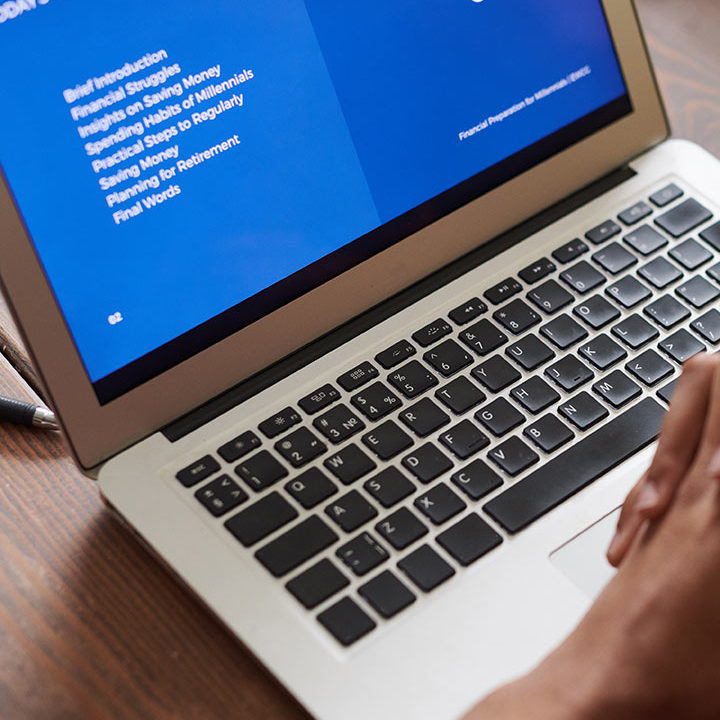




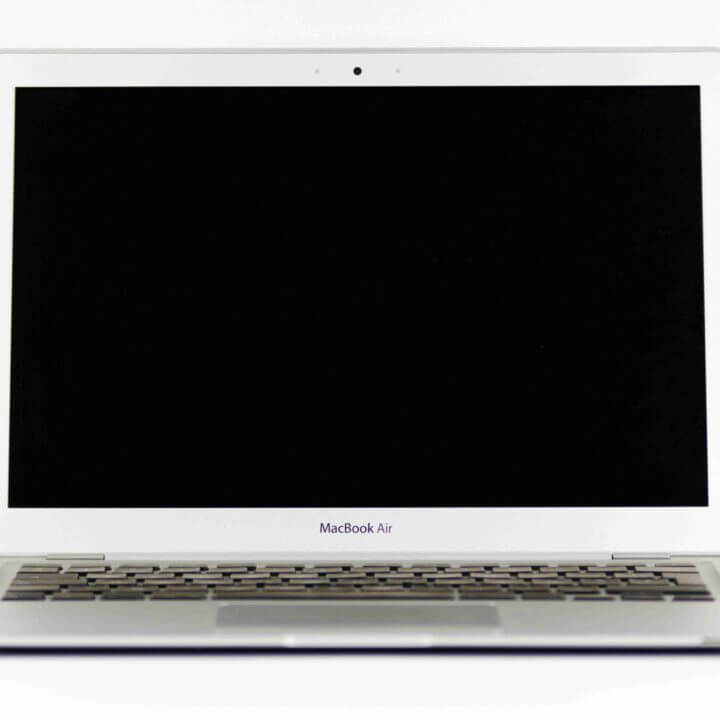

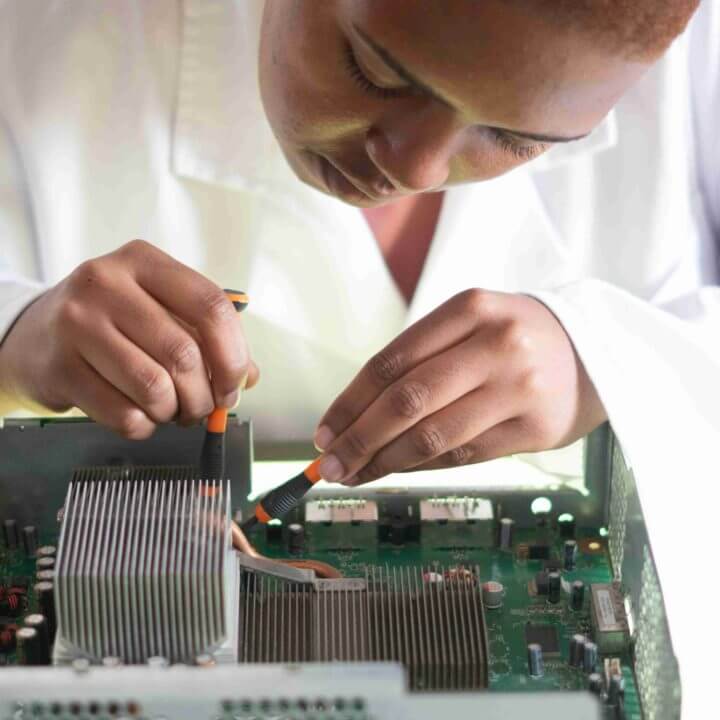

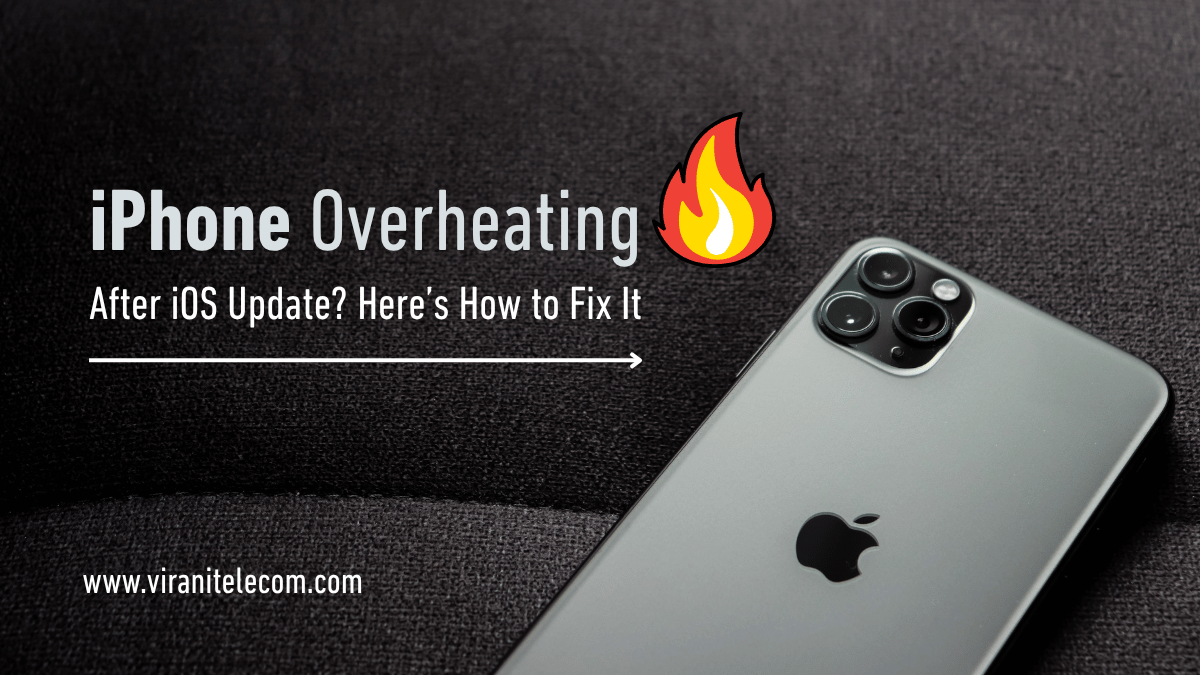
Chetan Virani
May 28, 2025Superb performance
Wow great superb
Excellent 👌👍