Laptop Repair Tips: List of Software Problems You Should Know
Laptop Repair Tips:
9 Common Laptop Software Problems
When your laptop starts acting weird, it’s not always because of hardware issues. Many times, it’s software problems causing the trouble.
Understanding these common issues can save you time, money, and frustration.
In this article, let’s explore the most frequent software problems laptops face and how you can fix or avoid them.
1. Slow Startup and Shutdown
Problem:
If your laptop takes forever to start or shut down, unnecessary startup programs might be the reason.
Solution:
- Disable unwanted startup apps from the Task Manager.
- Keep your system updated.
- Use lightweight antivirus software to avoid system drag.
Pro Tip:
Clear temporary files regularly using tools like Disk Cleanup.
2. Frequent Software Crashes
Problem:
Apps freezing or crashing can happen due to corrupted files, insufficient RAM, or outdated software.
Solution:
- Update the software to the latest version.
- Check for Windows Updates.
- Reinstall problematic programs.
Pro Tip:
Always download software from trusted sources to avoid corruption.
3. Operating System Errors (Blue Screen of Death)
Problem:
Nothing is scarier than the Blue Screen of Death (BSOD). It usually signals driver conflicts, corrupt system files, or hardware failures.
Solution:
- Update all drivers.
- Run “System File Checker” (
sfc /scannowcommand). - Check for recent software installs causing conflicts.
Pro Tip:
Always keep a backup of important files in case the system needs a reset.
4. Internet Connectivity Issues
Problem:
Wi-Fi dropping randomly or browsers not loading could be due to outdated network drivers or settings misconfiguration.
Solution:
- Reset the router and laptop’s network settings.
- Update Wi-Fi and Ethernet drivers.
- Flush DNS cache (
ipconfig /flushdnscommand).
Pro Tip:
Use Ethernet for faster, more stable connections when updating drivers.
5. Virus and Malware Attacks
Problem:
Malware can slow down your laptop, cause data loss, and even lead to system crashes.
Solution:
- Install a good antivirus program.
- Perform full system scans regularly.
- Avoid clicking suspicious links or downloading unknown files.
Pro Tip:
Enable real-time protection features for better security.
6. Software Compatibility Problems
Problem:
Some new applications might not work on older operating systems or low-spec laptops.
Solution:
- Always check system requirements before installation.
- Update your OS if possible.
- Opt for lighter alternatives if the laptop is old.
Pro Tip:
Before upgrading your OS, research if your laptop hardware supports it.
7. Corrupt System Files
Problem:
Broken system files can make your laptop unstable and error-prone.
Solution:
- Use “System Restore” to revert to a stable point.
- Run “DISM” tool (
DISM /Online /Cleanup-Image /RestoreHealth).
Pro Tip:
Schedule monthly system checks to catch issues early.
8. Driver Issues
Problem:
Outdated or incompatible drivers can cause hardware components (like keyboards, touchpads, and webcams) to stop working.
Solution:
- Regularly check for driver updates.
- Use manufacturer-recommended drivers, not third-party sources.
Pro Tip:
Create a system restore point before updating critical drivers.
9. Software Update Failures
Problem:
Sometimes updates fail to install, leading to bugs, vulnerabilities, and crashes.
Solution:
- Free up disk space before major updates.
- Temporarily disable antivirus if it’s blocking updates.
- Use Windows Update Troubleshooter.
Pro Tip:
Always back up important data before a major update.
🔥 Final Thoughts (Laptop Repair Tips)

Knowing about these common software issues can help you spot problems early and avoid costly repairs.
However, if you’re unsure or the problem persists, it’s always best to seek help from professionals.
At Virani Telecom, we offer expert laptop repair services — from fixing software problems to full system upgrades.
🔧 We make your laptop as good as new!
Visit Our Service Center in:
- Dahisar – HO
Shop No 2D Bldg No.2, Labh Darshan, D Wing, Chhatrapati Shivaji Rd, near Subway, Avdhut Nagar, Dahisar East, Mumbai, Maharashtra 400068 - Borivali
Shop No.5, Thakkar Shopping Centre, Gyan Nagar, Mhatre Wadi, Borivali West, Mumbai, Maharashtra 400092 - Kandivali
Shop No 103, Ground Floor, Raghuleela Mega Mall, Bus Depot, near Poisar, Kandivali, Jai Bhim Sanjay Nagar, Kandivali West, Mumbai, Maharashtra 400067 - Andheri
Shop No 18 2nd Floor, Swami Vivekananda Rd, near Railway Colony, Madhav Nagar, Railway Colony, Andheri West, Mumbai, Maharashtra 400058


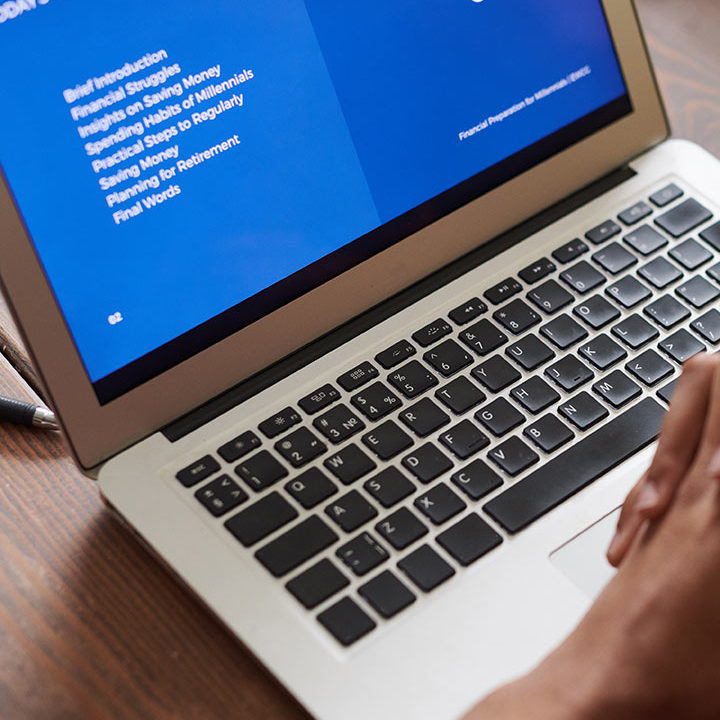




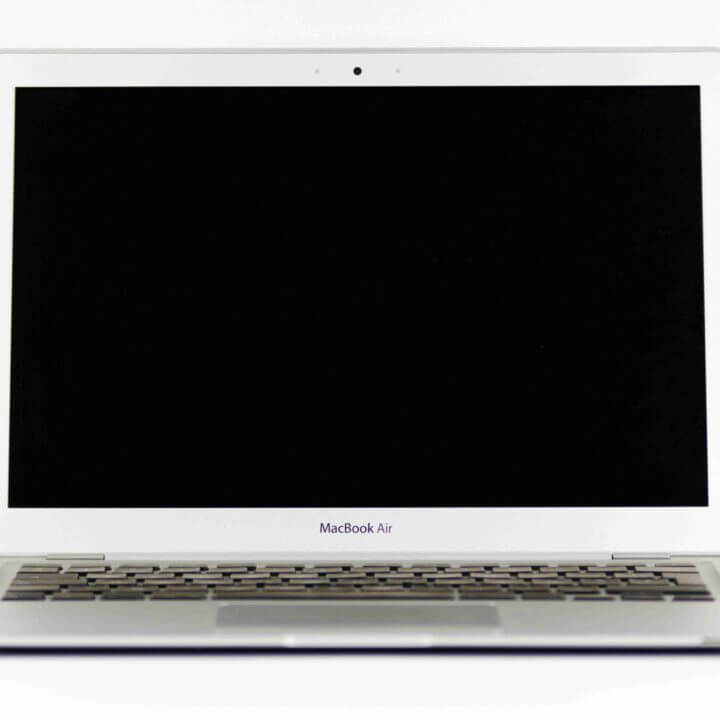

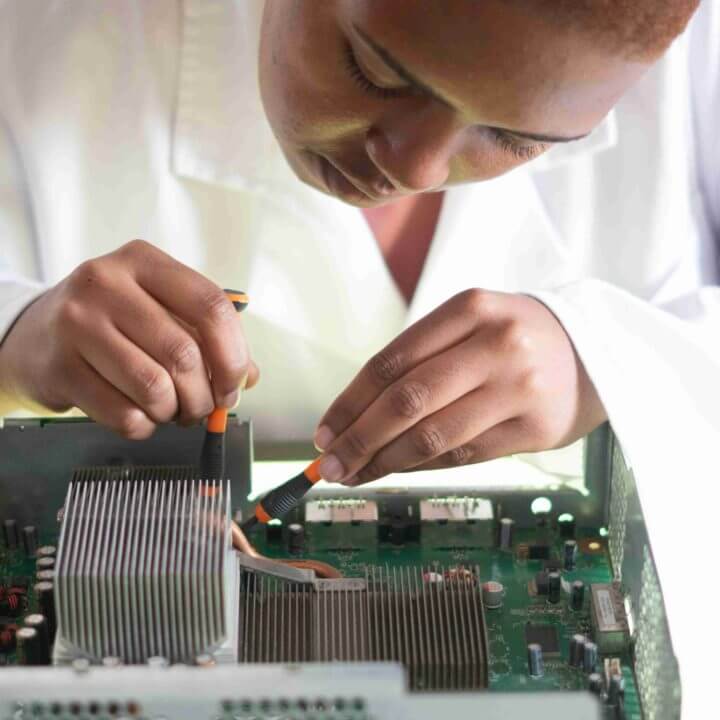


Chetan Virani
April 28, 2025Awesome 👍😎 Excellent 👌👍