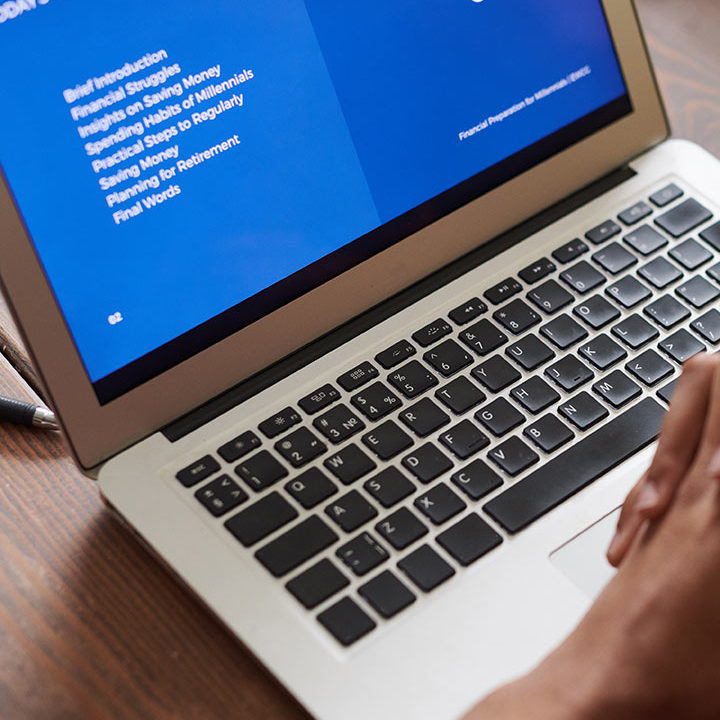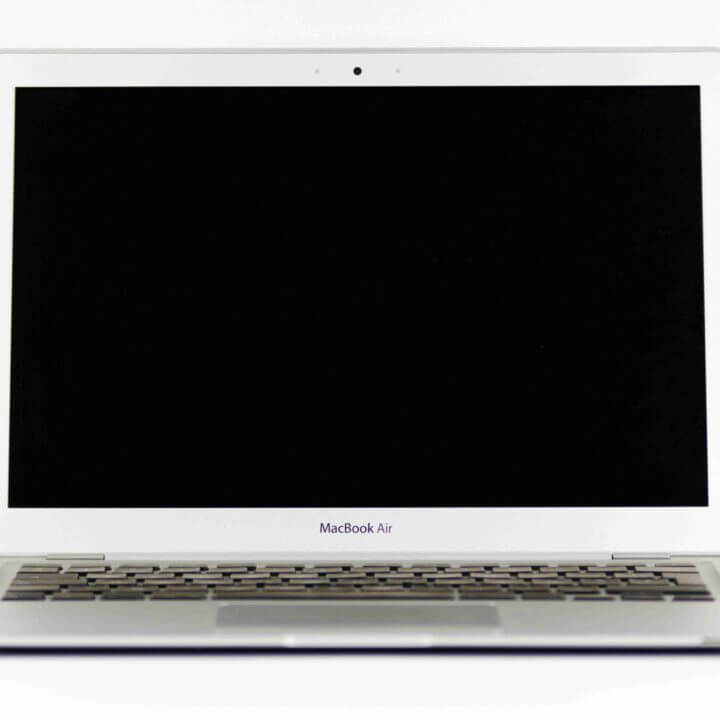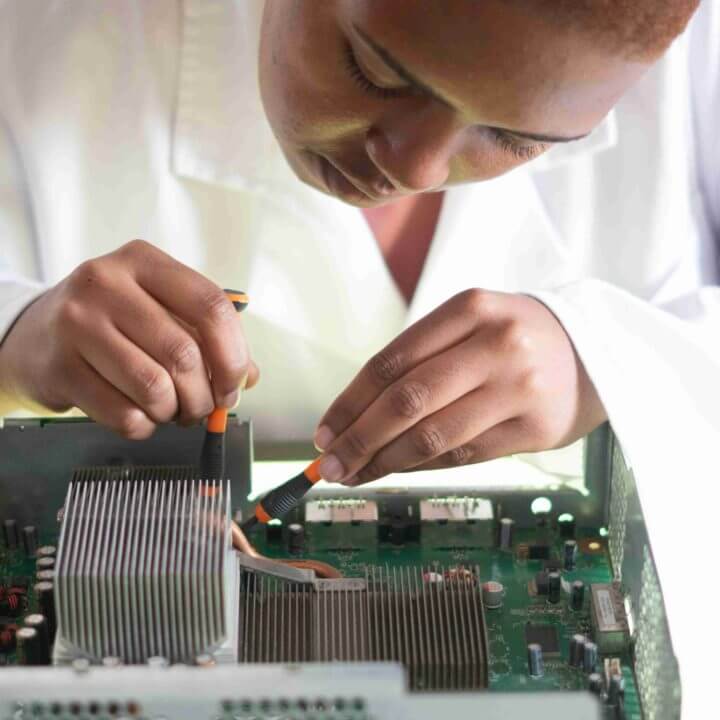10 tips to safeguard your Mobile App Banking Transactions

10 tips to safeguard your Mobile App Banking Transactions
Mobile Banking is transfiguring the way people do banking in India as well as other parts of the world. The agony and challenges that traditional banking is captivated with can be overcome using digital channels.
While people in the country are getting used to online banking, there are certain points they must keep in mind to ensure their safety and security while they do transactions over Mobile Banking.
Listed below are some important tips to help you be more vigilant while you make or receive payments and share personal or financial details on Mobile Banking App.
Safety Tips to Remember for Mobile Banking App

- Register for SMS Notification OTP on every transaction for your Mobile App Banking. This may help you to get an idea of where you are doing payment.
- Set a strong password for your Banking Mobile App for example you can create a 6 digit pin or password containing letters, numbers with special characters.
Nowadays all banking apps provide also fingerprint login for banking apps for enhanced security features try to use all 3 combinations for your app safety and transaction security. - Avoid using free, unsecured, or public Wi-Fi networks. In today’s world, we become greedy for everything likewise free internet on airports, railway stations, bus stations, café, malls, and many more.
We use this type of free internet and do financial transactions also. Avoid doing such things because such free internet services are provided for just browsing only not for any important task also they are not encrypted as well. - Never download mobile banking applications from third-party websites. Use official application stores such as Apple iTunes, Google Play Store, and all other secured app stores.
- This point is important to understand let me explain you in simple points.
Log out all apps after using or doing banking through apps immediately also close the window of your running app window by doing this you will secure your banking details also free some memory of your smartphone. - Do not share your personal account information or mobile banking credentials through email, WhatsApp, or text message.
- Hide all your confidential information while typing your details such as credit/debit card, account number, OTP or password on your device in public places.
- Frequently update all mobile applications including banking apps browsers with the latest upgrades and security patches.
- Do not save your personal information and debit card/credit card details, CVV, or PINs should not be saved on your mobile device. Save this only on those sites which you trust.
10. Do not open a link received in a text message if you are not sure about its authenticity avoid sharing OTP to the unknown person claiming to be a bank official.
Do share this article with your friends and colleague also share this on social media channels like Facebook, LinkedIn, Tumblr and Twitter.