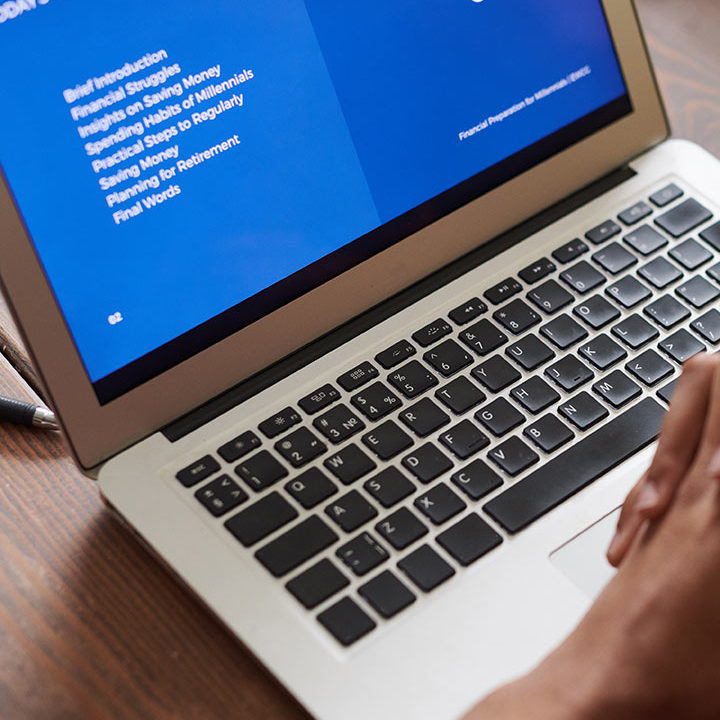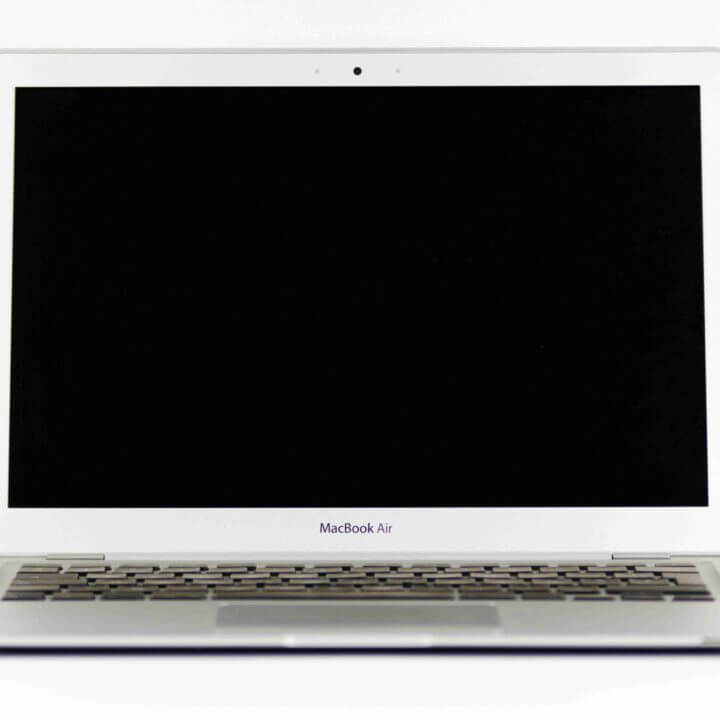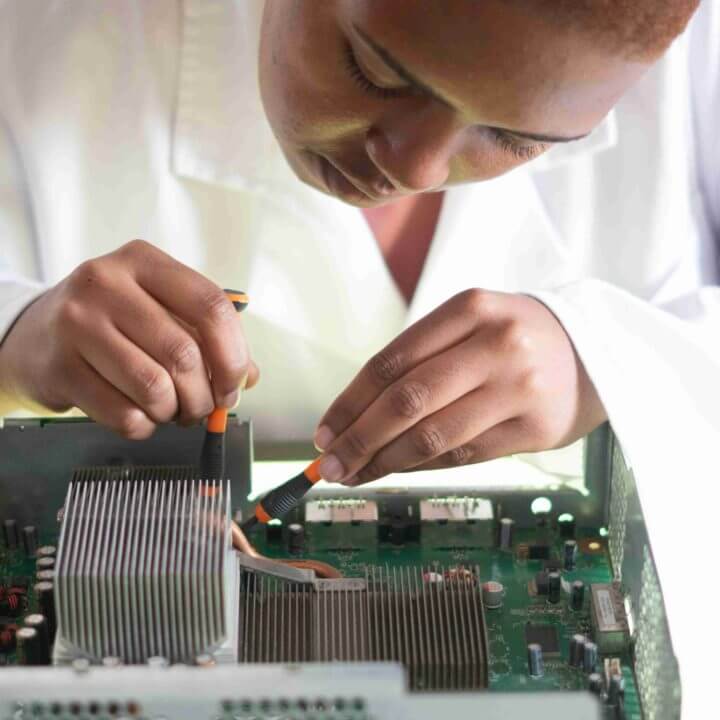Unlocking the Full Potential of Your AirPods: A Comprehensive Guide
Unlocking the Full Potential of Your Apple AirPods: A Comprehensive Guide
Apple’s AirPods have revolutionized the wireless earbuds market, offering a seamless and convenient audio experience for users worldwide. However, there’s more to these tiny marvels than meets the eye. Delve into a treasure trove of tips and tricks to transform your AirPods into an indispensable part of your daily routine.
1. Customize Your Controls:
- Double-Tap Gestures: Double-tap either AirPod to play or pause music, answer or end calls, or skip to the next track.
- Force Sensor Control (AirPods Pro): For AirPods Pro, use the Force Sensor on the stem to control music playback, answer or end calls, and switch between Active Noise Cancellation and Transparency modes.
2. Enhance Sound Quality:
Ear Tip Fit: The Foundation of Exceptional Sound
The fit of your ear tips plays a pivotal role in determining the audio quality and noise cancellation of your AirPods Pro. Apple thoughtfully provides three sizes of silicone ear tips – small, medium, and large – to accommodate a range of ear shapes and sizes. Take your time to experiment with each size, gently inserting them into your ears and assessing the comfort and seal. A proper seal ensures that sound is directed into your ear canal, minimizing external noise and delivering rich, detailed audio. If the ear tips feel too loose or too tight, don’t hesitate to switch to a different size.
Headphone Accommodations: A Personalized Audio Profile
Apple’s Headphone Accommodations feature empowers you to tailor the audio profile of your AirPods Pro to match your unique hearing preferences. This feature is particularly beneficial for individuals with mild to moderate hearing loss, enhancing their ability to discern speech and other auditory details. To activate Headphone Accommodations, follow these simple steps:
- Open the Settings app on your iPhone or iPad.
- Navigate to Accessibility > Audio Accessibility.
- Select Headphone Accommodations.
- Tap on “Audio Profile.”
- Choose from four preset profiles: Balanced, Speech Enhancement, Vocal Clarity, and Brightness Boost. Each profile emphasizes different aspects of the audio spectrum, catering to individual hearing needs.
- Alternatively, you can personalize the audio profile by adjusting the Bass Booster and Fine Audio Tuning sliders. These controls allow you to fine-tune the bass and treble frequencies to your liking.
- Once you’re satisfied with the settings, tap “Done” to save your preferences.
By optimizing ear tip fit and enabling Headphone Accommodations, you transform your AirPods Pro into a personalized audio haven. Experience the richness of sound, the tranquillity of silence, and the freedom to tailor your listening experience to your unique needs and preferences.
3. Extend Battery Life:
- Optimized Battery Charging: Enable this feature in your Settings to prolong battery life by learning your charging habits and delaying charging when your AirPods are predicted to have enough power for your usual usage.
- Single AirPod Mode: Use only one AirPod when you need to be aware of your surroundings while still listening to music or making calls. This conserves battery power and allows you to stay engaged with your environment.
4. Locate Lost AirPods:
- Leverage Find My App: Utilize the Find My app to locate your lost AirPods. The app displays their last known location and emits a sound to help you find them.
- Enable Find My Network: Enable Find My Network to track your AirPods even when they’re offline or out of range. This feature utilizes the vast network of Apple devices to relay their location.
5. Access Additional Features:
- Announce Calls: Receive audible notifications for incoming calls by enabling Announce Calls in Settings > Accessibility > Phone > Announce Calls.
- Siri Integration: Summon Siri by saying “Hey Siri” to control music, make calls, or access information hands-free.
6. Firmware Updates:
- Keep AirPods Updated: Ensure your AirPods are running the latest firmware for optimal performance and bug fixes. Updates are usually installed automatically when connected to your device and Wi-Fi.
Frequently Asked Questions(FAQ’s)
How to Use Apple AirPods A Comprehensive Guide
Q: How do I pair my AirPods with my device?
A: Open the charging case near your device while Bluetooth is turned on. A prompt will appear on your device; follow the on-screen instructions to complete the pairing process.
Q: Can I use my AirPods with non-Apple devices?
A: Yes, AirPods can be paired with Bluetooth-enabled devices, including Android smartphones and tablets. The functionality may vary compared to using them with Apple devices.
Q: How do I clean my AirPods?
A: To keep your AirPods and charging case clean and hygienic, follow these simple steps:
- Use a soft, dry cloth: Gently wipe the surfaces of your AirPods and charging case with a soft, lint-free cloth. Avoid using abrasive materials or paper towels, as these can scratch or damage the delicate surfaces.
- Remove earwax buildup: If you notice any earwax buildup on the AirPods or ear tips, use a cotton swab or a soft toothbrush to carefully remove it. Be gentle and avoid applying too much pressure, as this could damage the microphone or speaker mesh.
- Clean the charging contacts: Occasionally, wipe down the charging contacts on the AirPods and the charging case with a dry cloth to remove any dust or debris that could interfere with charging.
- Avoid moisture and liquids: Never immerse your AirPods or charging case in liquids, as this can cause irreparable damage. If your AirPods get wet, dry them thoroughly with a soft, dry cloth as soon as possible.
- Regular cleaning: Make it a habit to clean your AirPods and charging case regularly to maintain their cleanliness and prevent the buildup of dirt, earwax, and other debris. This will also help extend their lifespan.
Q: What is the difference between AirPods, AirPods Pro, and AirPods Max?
A: Apple offers three distinct wireless earbuds: AirPods, AirPods Pro, and AirPods Max. Each model caters to specific user preferences and audio needs.
- AirPods are the company’s entry-level option, providing a seamless wireless listening experience without noise cancellation or customizable ear tips.
- AirPods Pro elevate the audio experience with Active Noise Cancellation (ANC) to block out ambient sounds and Transparency mode for situational awareness. They also feature customizable ear tips for a secure and comfortable fit.
- AirPods Max are over-ear headphones that deliver superior sound quality, ANC, and Spatial Audio, creating an immersive soundscape.
In summary, AirPods offer a basic wireless experience, AirPods Pro provide enhanced sound isolation and customization, and AirPods Max deliver premium audio quality and Spatial Audio.
Q: How long does it take to charge my AirPods?
A: Approximately 15 minutes of charging in the case will provide up to 3 hours of listening time or 2 hours of talk time. A full charge takes about 2 hours.
How to Use Apple AirPods A Comprehensive Guide
By mastering these tips and tricks, you’ll transform your AirPods from mere wireless earbuds into a versatile tool that enhances your everyday listening experience. Embrace the power of AirPods and discover a world of seamless audio and unparalleled convenience.